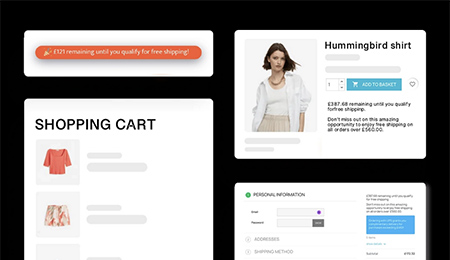How to improve your PrestaShop Newsletter Popup with a coupon code
Newsletter popups are a great way to collect leads and grow your email list. But how can you make sure your popups are effective? One way is to offer a coupon code as an incentive for visitors to subscribe.
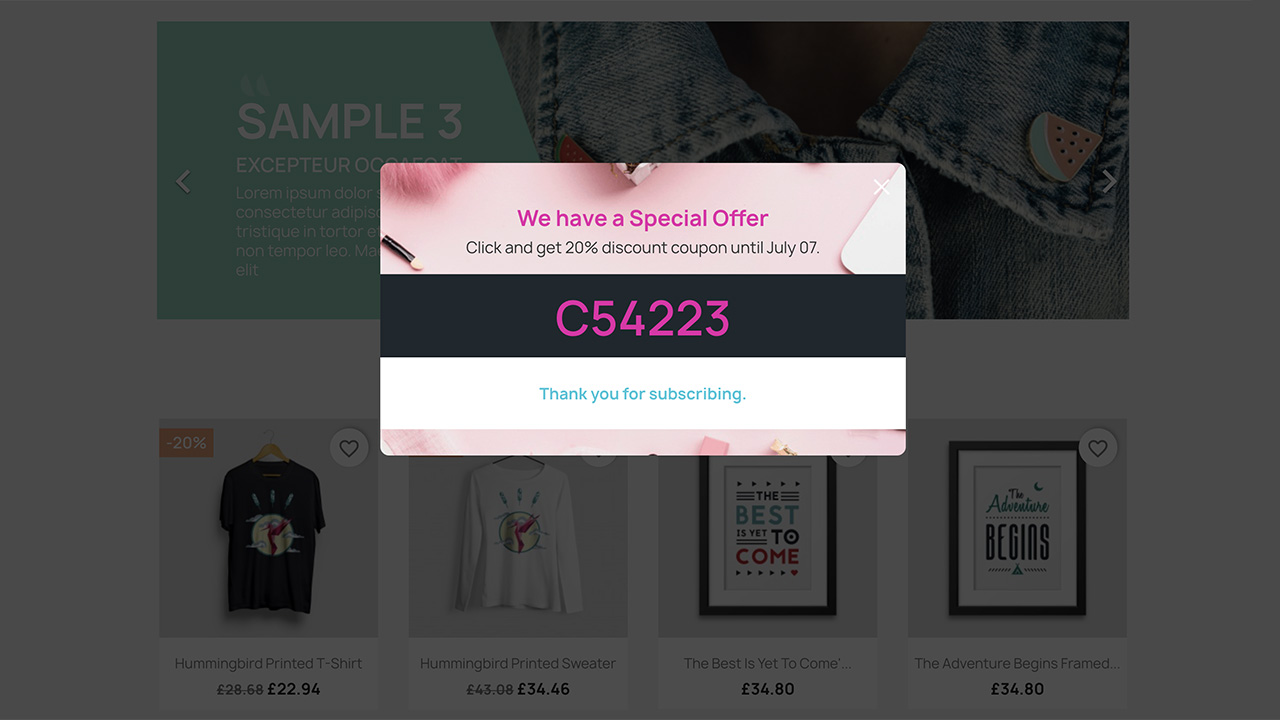
Advantages of Coupon Code in Newsletter Popup.
There are several benefits to offering a coupon code in your newsletter popup.
Improving the user experience is one of the first things that can be beneficial.
When visitors subscribe to your newsletter, they expect to receive something in return.
Using a coupon code is a great way to meet high expectations and give customers the satisfying experience of getting a great deal.
Furthermore, providing a coupon code can significantly increase your sales.
When visitors see a coupon code, they're more likely to make a purchase. This is because they feel like they're getting a good deal, and they're more likely to act quickly before the coupon expires.
How to Set Up a Coupon Code in Your Newsletter Popup?
Before you can create a newsletter popup on your site that offers gift certificates, first find out which PrestaShop modules support coupon codes. Modules come in various sizes, so you can pick one that suits your purposes and budget, or try our eye-catch PrestaShop Newsletter Popup module.
Once you've chosen a module, you'll need to configure it to generate a coupon code. You can either set up a pre-defined coupon code or allow the module to generate a coupon code based on your cart rules.
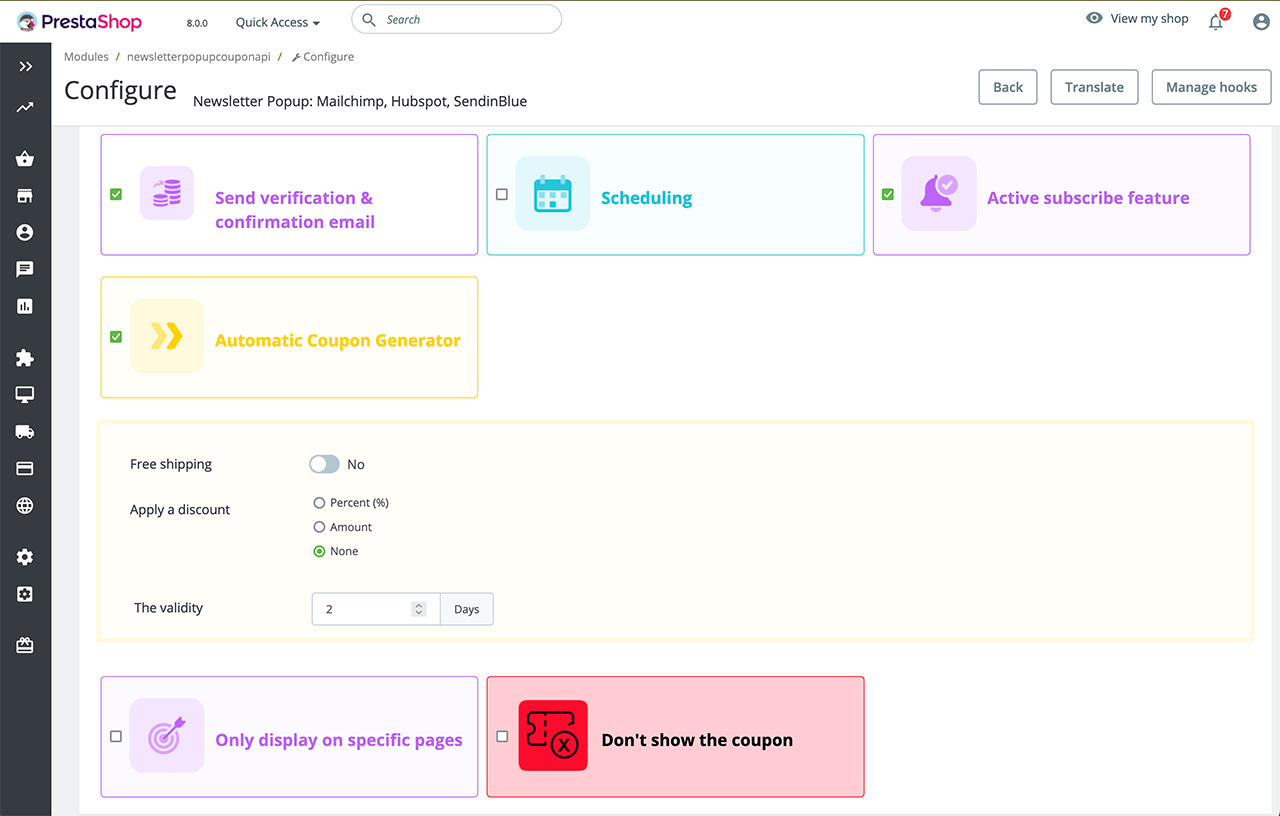
If you didn't already, I really recommend adding a coupon code to your newsletter pop-up. This straightforward but effective approach will surely contribute to your newsletter popups becoming more influential and eventually boosting sales.
Additional Tips!
- Your coupon code should have some connection with your products or services. It will be more likely to attract visitors 'usage if this can happen.
- Limit the number of times a coupon code can be used. This will also help to prevent abuse.
- Follow-up on the success of your coupon code. From this you can see whether it's worth continuing to sell.
I hope that these helpful tips on utilizing the coupon in the PrestaShop newsletter popup block will greatly benefit your PrestaShop stores!
 Countdown x Bar
Countdown x Bar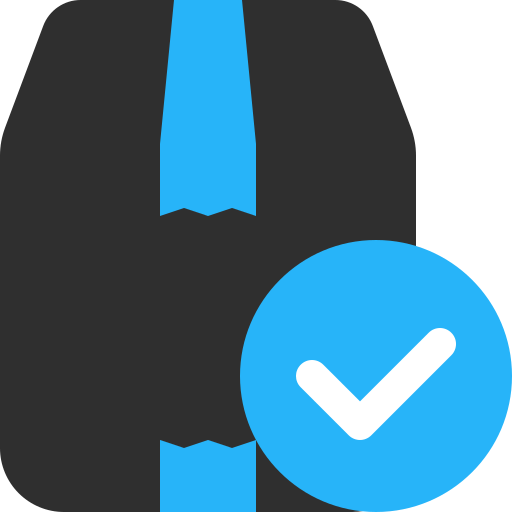 Xleft
Xleft Jump to Checkout
Jump to Checkout GDPR
GDPR