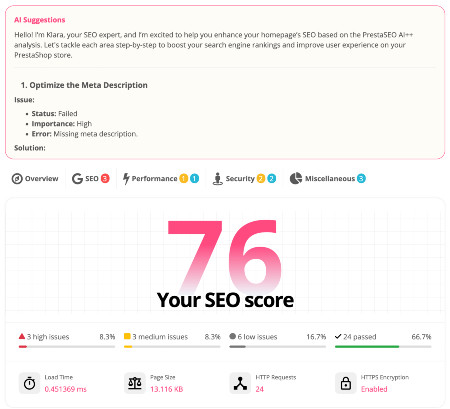How to remove Prestashop 1.7 footer link
When you use Prestashop as your eCommerce platform, you often see a link at the bottom of your website that linked to Prestashop official website.
This is not a bad thing for your SEO, but it will distract the focus of the customers on your website, and indicate that you are an amateur.
Many years ago, one of the popular SEO tactics of businesses was putting backlinks at the footer of other websites. And their SERP rankings increased rapidly.
Until 2013, Google released the Penguin 2.0 update. This was the algorithmic rule that attacked unnatural link building, and the external links at the bottom of the eCommerce store were penalized. Even reputable companies are badly affected.
This search engine does not accept this tactic anymore.
Nowadays, outbound links at the foot of the site are no longer penalized and no longer dangerous to your SEO. But they simply won’t be given any weight. It only shows that you are an amateur and certainly no one buys from a website with the words Powered by Prestashop.
In previous versions (1.6 or 1.5) we just had to switch some options from the admin panel of PrestaShop website. In new PrestaShop 1.7, this feature has been removed and we must edit the footer text in the template file of the default theme. On this Prestashop Tutorial, i will show you how to remove it without using any PrestaShop module!
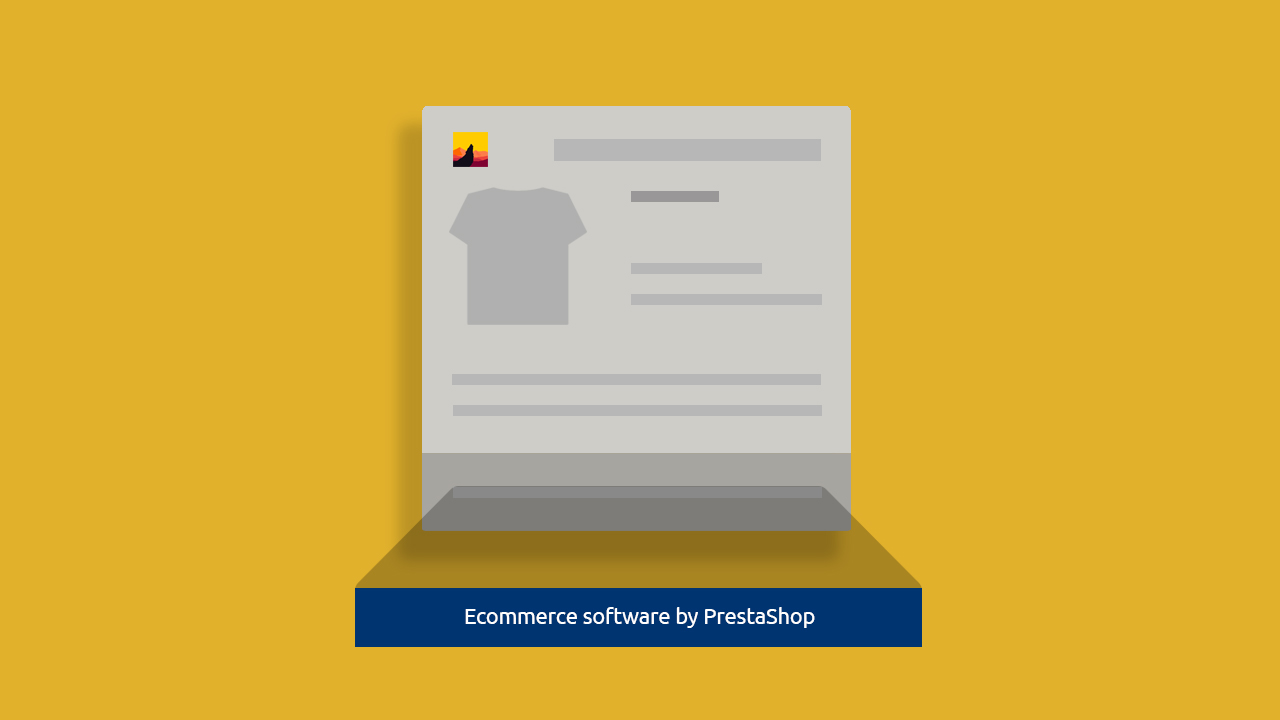
Step by step to remove Footer Link
Step I - Open footer.tpl file
We should edit a file of Prestashop theme: /themes/classic/ templates/_partials/footer.tpl - so please open this file and find the code somewhere between lines 38 and 46:
<a class="_blank" href="http://www.prestashop.com" target="_blank">
{l s='%copyright% %year% - Ecommerce software by %prestashop%' sprintf=['%prestashop%' => 'PrestaShop™', '%year%' => 'Y'|date, '%copyright%' => '©'] d='Shop.Theme'}
</a>
Step II - Remove or edit the code
If you just want to remove "Ecommerce software by PrestaShop" - remove code above. That's all. If you want to change it to add your custom copyright information or put your custom links, change it as your requirement, for example :
<a class="_blank" href="/your-website" target="_blank">
{l s='%copyright% %year% - by %mywebsite%' sprintf=['%mywebsite%' => 'your-business-name', '%year%' => 'Y'|date, '%copyright%' => '©'] d='Shop.Theme'}
</a>
These links you put into your website footer won't affect to the ranking.
Step III - Remove the Footer link on Checkout Page
All above steps will remove/edit the copyright information in the footer section of all pages (include Product Page), but since 13/04/2017, to remove the Prestashop Footer Link on Order/Checkout page, please use your FTP client to access your theme folder, open /classic/templates/ checkout/_partials/footer.tpl file and remove this line from your PrestaShop template:
<div class="text-xs-center">© 2018 - CLASSIC - {l s='Ecommerce software by' d='Shop.Theme'} PrestaShopTM</div>
Is it easy, right? We do not need to use a third-party PrestaShop addon. In case you're looking for a solution to brand your Prestashop email templates so that you look like a pro in your emails (no more Shop powered by PrestaShop), please take a view on How to remove Powered by Prestashop from email templates tutorial article.
Unfortunately, I did a quick research on 10/2019 of the links pointing to prestashop.com on e-commerce sites based on Prestashop platform.
Take a view on this screenshot, you can see that at this point, in 2019, after 2 years of giving this guide, there are tens of thousands of people who still don't know how to remove links at the footer block of PrestaShop Store.
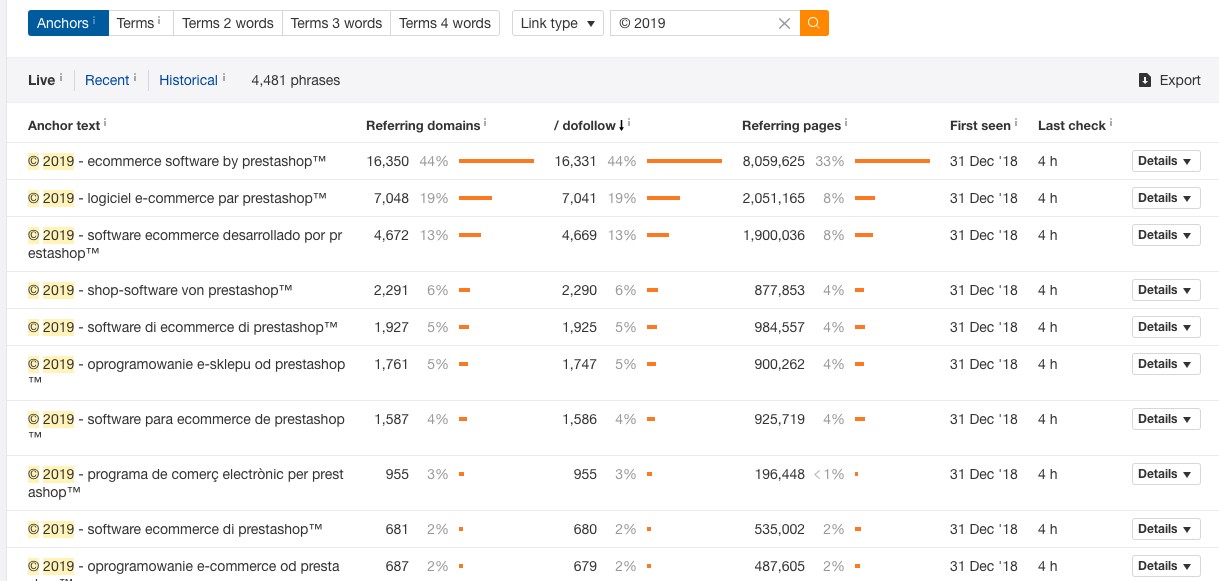
Updated November 2022
This tutorial is also working with PrestaShop 8.
So, if you found this tutorial helpful, share it on Twitter or Facebook with your friends and other merchants.
Do not forget to take a view on my article How to install Prestashop 1.7 to deploy your online store without any problems.
 Countdown x Bar
Countdown x Bar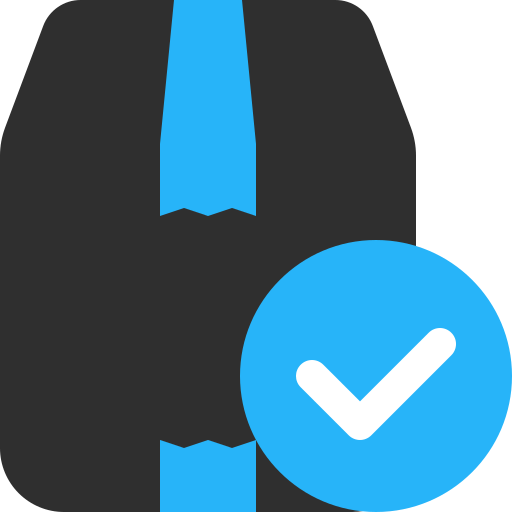 Xleft
Xleft Jump to Checkout
Jump to Checkout GDPR
GDPR