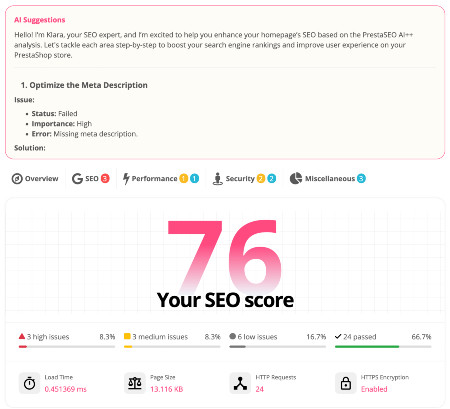How to add text to custom the PrestaShop invoice template
You always want to add text to the invoice file in PrestaShop PDF for editing the PrestaShop invoice template and personalizing your documents. But you only have a default template in PrestaShop that only lets you use the company name and the default logo from the backoffice.
This type of document for your PrestaShop store is not only a tool for getting paid and generating receipts. You could use it to reinforce your brand and for communicating with customers.
But there is a way to personalize your documents by adding text on their content as well as the header and the footer. This article will show you how easy it is!

Why do people want to add text to custom invoice templates?
You might want to include text from your customer — such as the notes of the order. Adding text is a good way for branding your PrestaShop PDF Invoice Templates, showing more critical information for compliance with the law of your country.
EU Law requires you to show fees, such as the shipping cost, discount and tax in this document. So if you're missing this information in your store's invoices, you will face a serious problem.
There are 2 types of text you might want to use:
- The static text, i.e. refund policy, the support address...
- Or use the shortcodes for adding the dynamic value/text (invoice ID, product ID....)
How to add custom text to invoice to edit PrestaShop Invoice Template
You need DocumenThemix — a PrestaShop PDF Templates & Builder module. This PrestaShop module is useful for adding text as well as changing the invoice number without any technical knowledge required.
Then, here is the process I will try to explain to you. It's easier if you follow each step with a screenshot.
- First, go to the DocumenThemix menu from the left of the Admin Panel of PrestaShop Back Office.
- In the Invoice tab, you will see all the invoice templates. Click on the Edit button of the template you want to customize.
- Moving on to Invoice Content inside Template sections. This is the place you want to add your text.
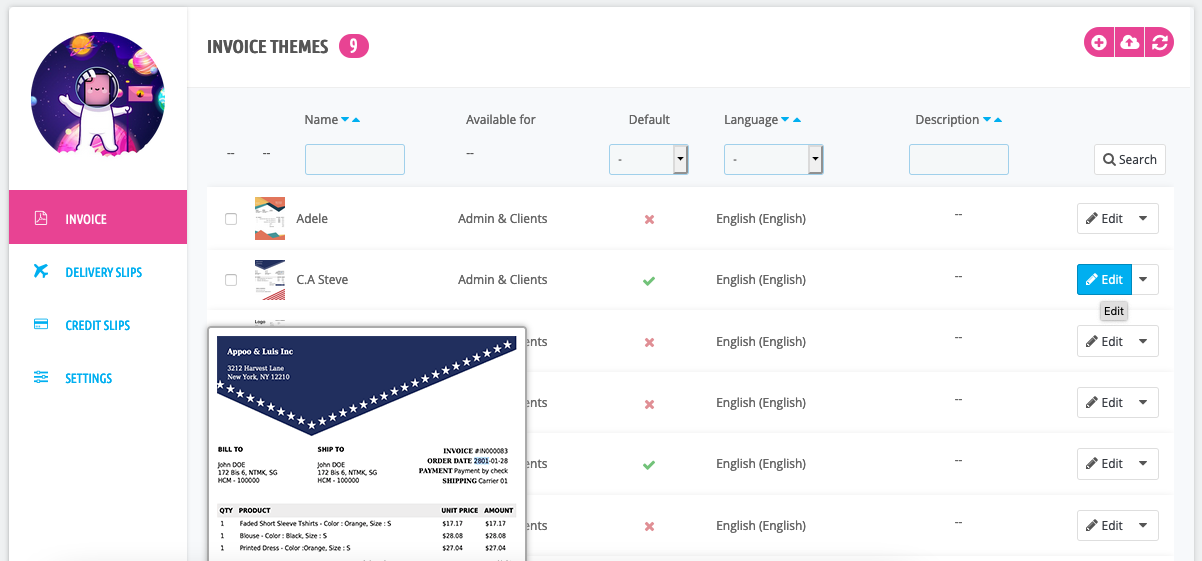
Let's say you want to show your slogan at the bottom of the PDF invoice.
So you write So you write this variable at the bottom of the Invoice Content area inside the Editor.
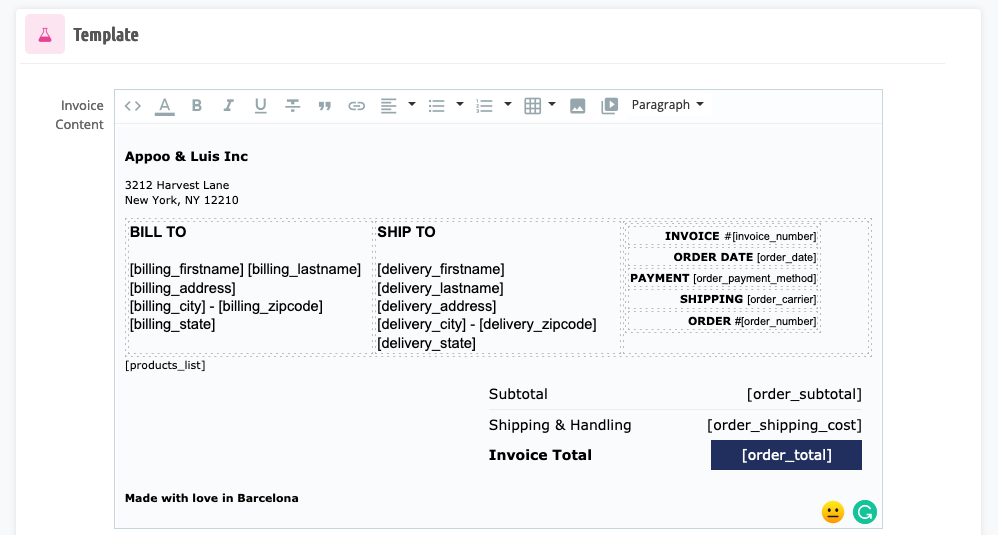
Want to fill in the dynamic values? You could find many useful dynamic values inside the Short Codes section that is above the Template section. Choose one, i.e. [tax_table] and fill it into the content. When the content is generated as an invoice PDF file for sending to your customer, the dynamic value of data will be added.
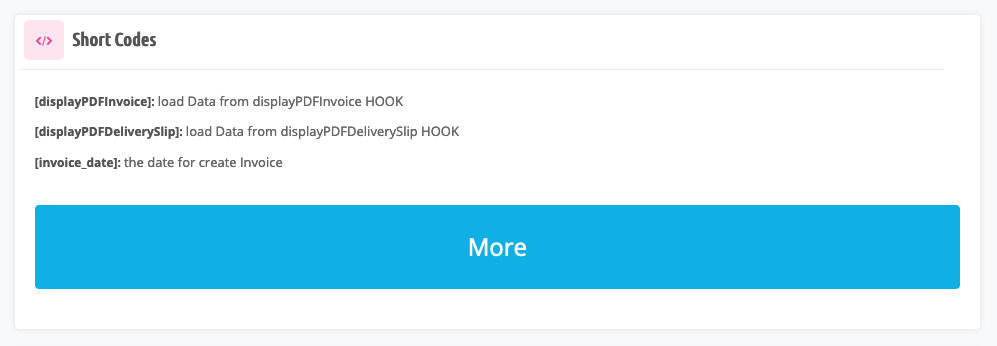
Modify other PrestaShop PDFs from the admin panel with the DocumenThemix module.
DocumenThemix is the all-in-one PrestaShop invoice template module that allows you to change the PrestaShop invoice template as well as the Delivery Slips and Credit Slips.
Using the module with more than 20 pre-made templates is easier than ever and will save you time.
Open the Delivery Slips/the Credit Slips tab and repeat the above steps. You also want to use the Preview button to generate a PDF file to check the result before publishing it.
Thanks to this custom invoice PDF template module — Its useful invoice template editor & shortcodes feature helps you to design easily the PrestaShop custom invoice template and other custom PDF templates inside the admin panel of your shop.
It's easy to use, and compatible with PrestaShop 1.6, PrestaShop 1.7 & PrestaShop 8. (Don't hesitate to contact us if you have any questions about the module installation.)
This module allows you to easily modify or upload the PDF template layouts with a sleek builder in your back-office. You can add new elements such as logo, payment method, VAT, order subtotal with currency, invoice number barcode, cart ID or transaction ID, and custom number of the invoice, credit & delivery slips as you wish.
Let's install this PrestaShop Invoice Templates & Builder module now.
 Countdown x Bar
Countdown x Bar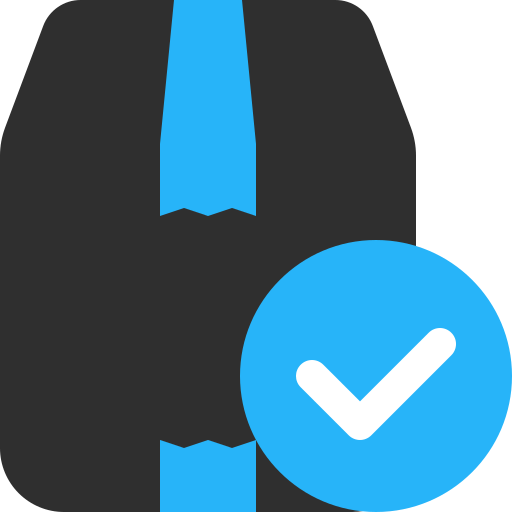 Xleft
Xleft Jump to Checkout
Jump to Checkout GDPR
GDPR