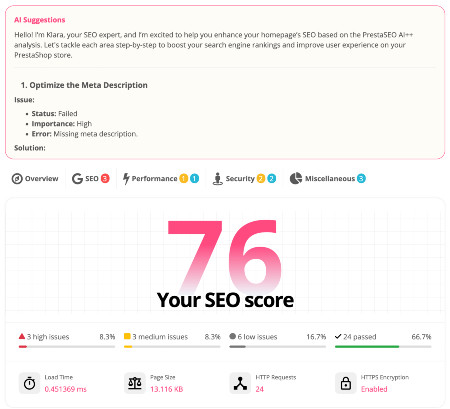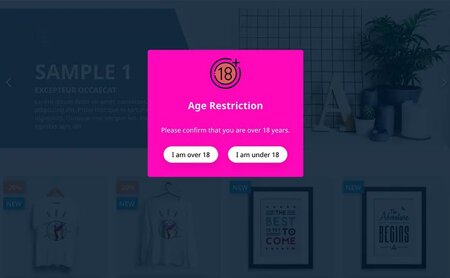PrestaShop admin login URL: How to find the dashboard?
Many people are asking how to find their Prestashop admin login URL. It is not easy to find it, especially if you are a beginner. Luckily, there is a simple trick that can help you get the URL quickly and easily.

The Admin folder keeps changing names.
After the PrestaShop installation process, the name of the admin directory will be changed. For security reasons, the system changed the name of this folder to another with the format: the old name plus a random number or random string. For example, admin2344.
So, if you visit the link http:// your-website /admin on your browser for the first time, you will get a 404 error message.
How to find/recover the Prestashop admin URL?
The fastest way to find the URL for accessing the PrestaShop dashboard: search the renamed admin panel folder.
Use the file manager from the cPanel module or an FTP client to visit your root folder and find a folder that has a name like admin2344. Because you need to delete the install folder after installation, you should change the admin folder at this moment.
Then, your admin URL in PrestaShop is "http:// your-website /admin2344".
How do I change the PrestaShop admin login URL?
You need to know: by changing the name of the administration folder, you will also change the admin panel URL. You do not need to find it in the PrestaShop database to get the admin URL.
Let's say you don't like the default admin URL and you changed the folder name from "admin2344" to "backoffice".
The new URL is the combination of your domain name (or your Shop URL) with "backoffice".
This folder is located at the root folder, which is a place that exists on your PrestaShop website. It will keep changing its name, so it's important to be able to identify the correct folder when accessing the PrestaShop administration panel.
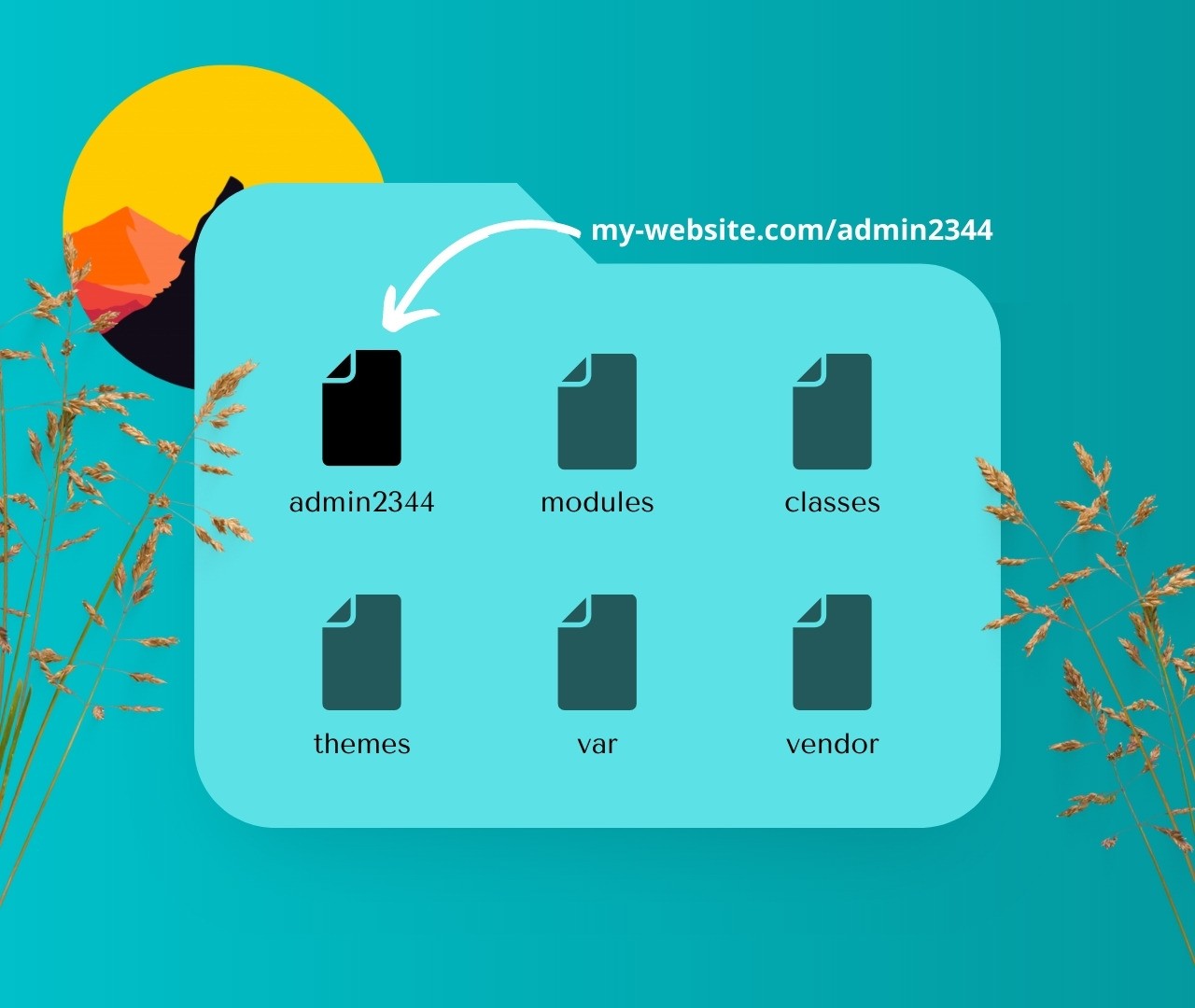
How to log into the PrestaShop back office?
This area has the same function on both PrestaShop 1.7 & PrestaShop 8: you have permissions to manage any customer account or delete an order."Have an issue with logging into the back office of your PrestaShop store? It's time to fix it without any PrestaShop module. Follow us and discover how to get access to the PrestaShop Admin Dashboard".
Navigate to the administration panel URL, you will get the PrestaShop login page (Need help? Learn how to Prestashop Login: Fix automatic logout problem). On the login screen, submit the email address and admin password of the admin credentials, you can access the PrestaShop admin panel.
 Countdown x Bar
Countdown x Bar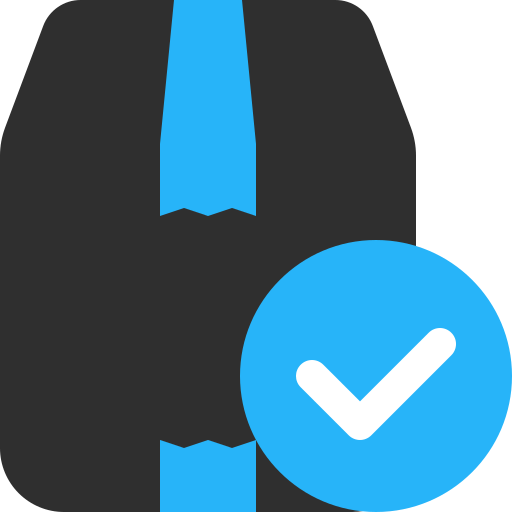 Xleft
Xleft Jump to Checkout
Jump to Checkout GDPR
GDPR