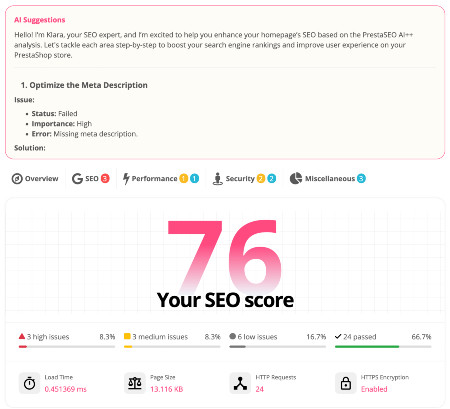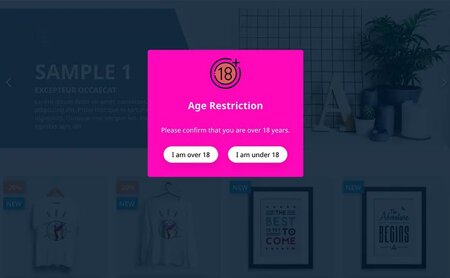PrestaShop system requirements for PrestaShop 8 & 1.7.x
PrestaShop is the best eCommerce platform for its flexibility and variety of features. It helps you to handle your online store and any product. Here are some important things that you need to know about PrestaShop requirements to prepare before installing PrestaShop.
The basic requirements.
1) You must have PHP 5.2+ installed. Set "memory_limit" for the memory allocation to 128M, "upload_max_filesize" to 12M or more if available in the PHP configuration.
2) Your web host should support MySQL 5.6+. If they don't, ask your hosting service if they can upgrade the MySQL database system.
3) A registered domain name (or a subfolder) will be used as the default URL for your PrestaShop site.
What are the latest system requirements for installing PrestaShop?
Technical requirements that PrestaShop needs are listed below.

Supported platforms:
Windows, Mac and Linux. We recommend you use Linux as your shop’s operating system. It’s the best option for either performance or pricing. My favourite choice is Ubuntu. It is a Linux — based operating system that was introduced in 2004.
In particular, if you install Ubuntu using the template from your hosting provider, it will not have a graphical user interface. That means you need a smaller hosting plan with fewer resources than using macOS or Windows.
Supported web server:
There are two options — Apache v2.2+ or Nginx.
Apache is very friendly and easy to use, even for someone who is not familiar with programming. Apache provides a variety of tools, such as CGI scripts, PHP scripts, and is also compatible with the .htaccess file.
Nginx is a fast, secure and highly scalable option. It used to be a good choice for a hosting server because it has more advanced features.
Many developers used to choose Nginx as their first choice because it was faster than Apache. These days, Apache 2 + PHP 7.x runs closer to the speed of Nginx.

PHP requirements:
PHP 7.1, 7.2 are all recommended for PrestaShop 1.7.
PHP 7.1 is the best choice for PrestaShop 1.6 and 1.7.0 ~ 1.7.4.
If you want to install a package of version 1.7.4 or later, it's recommended to use 7.2 because it is stable and provides a better experience for PrestaShop customers.
PrestaShop 8.
This is the newest version of PrestaShop, and going with PHP 8.0, 8.1 or 8.2 is definitely the way to go for you.
A solution for your PHP error!
We discovered that PHP 7.4 might prevent some functionalities from working as expected. According to PrestaShop Docs, PrestaShop 1.7.8 is the only version compatible with PHP 7.4. It doesn't mean all PrestaShop Addons run smoothly on PHP 7.4.
The simple solution for your current shop is to roll back to an older PHP version to solve it.
Latest news updates: PrestaShop 8 also supports PHP versions 7.4, 8.0 & 8.1.
Database server:
You will need MySQL 5.6+ with a database, username and password. I tried to use MariaDB — a fork of My SQL — it worked fine for our testing purposes.
PrestaShop also supports MySQL 8.
Install on the internet:
An SSL certificate is something new and essential for your shop's security and PrestaShop SEO. You can active this feature from the PrestaShop admin panel.
Vital PHP extensions:
Sometimes, these modules are not included in the PHP package, and you need to install manually: cURL (get the remote files & remote resources), GD extension (generate thumbnail images for the picture you upload), Intl, DOM extension (parse XML documents), Mbstring or Zip extension (extract compressed files into the website directory or create a zip file from files & folders).
How do I install PrestaShop on a VPS?
Click here to learn how to install PrestaShop in this step-by-step PrestaShop tutorial. Your online store will love an Nginx or Apache web server from a VPS rather than a PrestaShop hosting.
Own a VPS is a good option for developers who can use the Sudo command and install special PHP extensions required by a custom module, install PHP 7.4 or the latest version of PHP 8.0 on the same server and increase the memory limit for the PHP Script easier.
2022 Updated: If you're living in Europe, you can easily find a PrestaShop server meets PrestaShop's requirements to run your PrestaShop store with Hetzner - they are the fastest and cheapest server provider in this area.
PrestaShop or OpenCart?
OpenCart is an old story. The latest PrestaShop is a much better and good solution for online businesses.
What are the system requirements for PrestaShop 8?
The system requirements for PrestaShop 8 are as follows:
- 1/ Web Server: PrestaShop requires Apache Web Server 2.4 or any later version. It is important to note that Apache Web Server 2.2, although compatible, is not recommended since it reached its end of life (EOL) in 2018.
- 2/ PHP: It is recommended to use PHP 8.1 for optimal performance. However, versions ranging from PHP 7.2.5 to 8.0 are compatible but not recommended as they either reached or will soon reach their end of support.
- 3/ MySQL: The minimum required version of MySQL is 5.6, but it is highly recommended to use a more recent version for better performance.
- 4/ Server RAM: It is advised to allocate a sufficient amount of memory to the script (memory_limit). The recommended minimum allocation is 256M, but having more RAM is beneficial.
- 5/ Operating System: PrestaShop is best suited for Unix-based systems such as Linux and macOS. I think Ubuntu is the best option. While it might work on Windows, it is not actively supported.
- 6/ Alternative Web Server: In addition to Apache, PrestaShop can work with Nginx or LiteSpeed. For more information on deploy a online store on LiteSpeed server, refer to the provided link here.
Adhering to these system requirements will ensure the smooth operation of PrestaShop version 8.
Want to be up-to-date with the latest system requirements for preparing an environment for PrestaShop installation? Our blog post has a list of the most recent PrestaShop requirements, so please take some time today to review them!
 Countdown x Bar
Countdown x Bar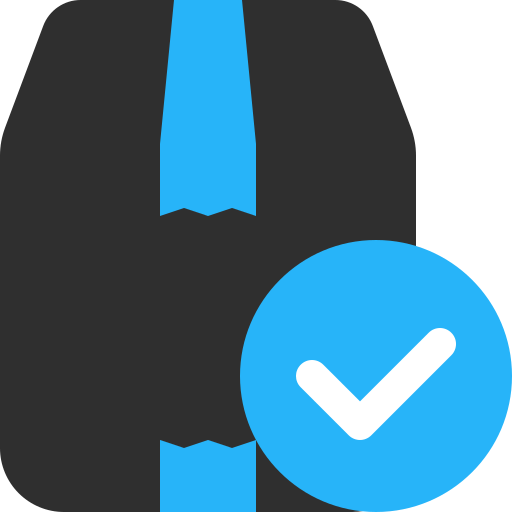 Xleft
Xleft Jump to Checkout
Jump to Checkout GDPR
GDPR