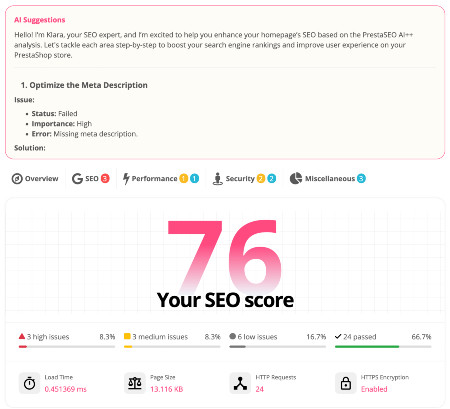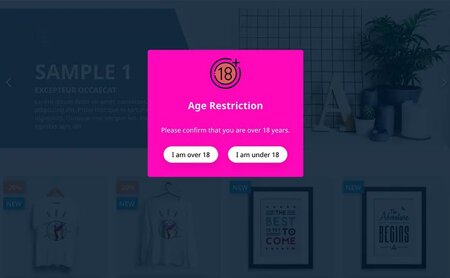Klaviyo PrestaShop Integration Feature in Newsletter Popup.
Klaviyo is a powerful email marketing platform that helps you grow your ecommerce business by sending targeted and personalized emails to your customers. Klaviyo integrates with PrestaShop, one of the most popular ecommerce platforms, to help you connect your store data with your marketing campaigns.
But what if you want to add more features to your Klaviyo PrestaShop integration? What if you want to create stunning and engaging popups that capture your website visitor's email address and sync with PrestaShop and Klaviyo?
What if you want to use advanced segmentation and filtering options to send more relevant and timely offers to your subscribers?
That’s where the Newsletter Popup module comes in. This PrestaShop module allows you to create beautiful and responsive popups for your store, and automatically sync them with various marketing automation services.

Using this PrestaShop Newsletter Popup module, you can:
- Design eye-catching popups with a cool editor or choose from pre-made templates.
- Enhance your website's users experience with strategically placed popups triggered by different conditions like exit intent, time on site and page views.... Effortlessly gather rich customer data that PrestaShop offers via this module, including email addresses and the current language (* Klaviyo & SendinBlue/Brevo).
- Push subscribers to the Marketing Platform Klaviyo lists and segments automatically.
Let's start to learn how to enhance your marketing campaign results using the PrestaShop Klaviyo integration feature.
How to integrate Klaviyo with the PrestaShop store?
To integrate Klaviyo and PrestaShop, you need to have the Newsletter Popup module installed on your PrestaShop store, and a Klaviyo account.
You can get the Newsletter Popup module from here, and sign up for a free account from here.
Once you have both installed, follow these steps:
- Go to the Newsletter Popup menu from the left area of your PrestaShop admin dashboard.
- In the module configuration page, go to the Integrations tab, and enable Klaviyo integration.
- Enter your Klaviyo private API key, which you can find in your Klaviyo account settings > API Keys.
- Choose a list/segment from the list.
- Click on Save.
That’s it! You have successfully integrated the Newsletter Popup with Klaviyo. Now you can start creating popups and syncing them with Klaviyo emails & SMS marketing.
How to create popups and automate adding customers to a target segment.
To create popups and sync them with Klaviyo, follow these steps:
- Go to the Newsletter Popup menu to configure.
- Choose a template on the Themes tab, or upload your own background image.
- In the Content & Events tab, fill all fields you need. Do not forget to set the triggers and conditions for your popup, such as when and where to show it... etc.
- In the Integrations tab, select Klaviyo and add your API key. Choose a list or segment that you want to add subscribers with.
- Click on Save and activate your popup.
That’s it! You have successfully created a popup.
Now you can start sending targeted and personalized offers to subscribers using Klaviyo’s powerful features.
How to use Klaviyo to improve your email marketing.
Klaviyo is more than just an email marketing platform. It is a customer marketing platform that helps you understand your customers and communicate with them effectively. Klaviyo helps:
- Use predictive analytics and custom email reporting measuring the performance of your campaigns and optimizing them for better results.
- Use triggered automations and email flows to send timely, and relevant emails based on customer actions, events, dates, etc.
- Use advanced segmentation and filtering to create targeted, and personalized marketing campaigns based on customer data, behavior, preferences, etc.
- Grow your leads.
- Use one-click integrations and high-performance APIs to connect Klaviyo with other tools and platforms that you use for your e-Commerce business.
Do you see that? Klaviyo PrestaShop integration feature within the Newsletter Popup module unlocks endless opportunities for ecommerce merchants in all stages and grows the online business.
 Countdown x Bar
Countdown x Bar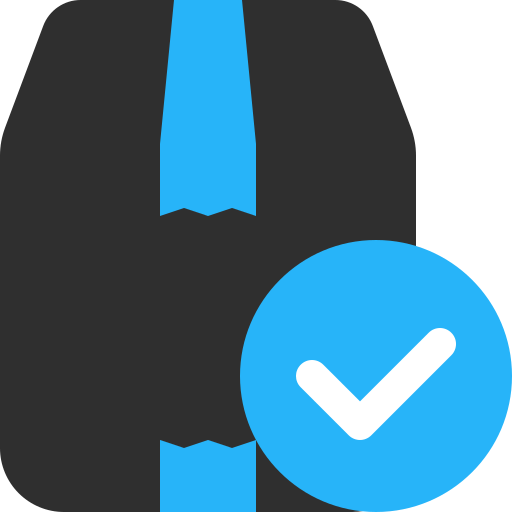 Xleft
Xleft Jump to Checkout
Jump to Checkout GDPR
GDPR