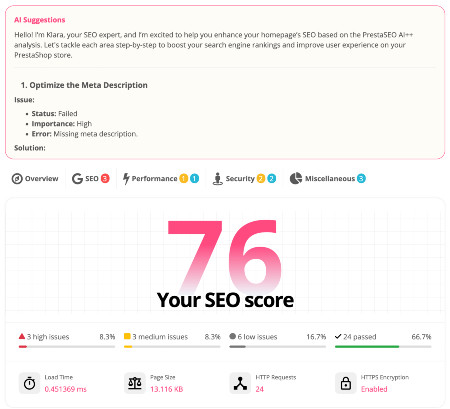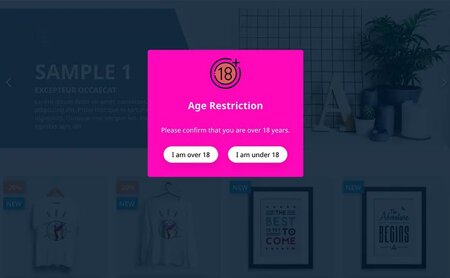PrestaShop Login: Fix user is automatically logged out of the Admin Panel
You need to login to PrestaShop Admin to manage your products, track the orders, change the module configuration settings...etc. A few seconds after login success, you automatically log out. What's wrong?
I'm sure that your computer is not the cause of this. For some reason, it kicks you out of the session. It's no fun if PrestaShop developers need to configure their addons or check order status immediately.
I think that PrestaShop needs to add a timeline to the site so that we can see how long it takes for these bugs to be fixed. I hope that they are able to do so quickly because this is a really frustrating and unfortunate thing to happen.
Follow this PrestaShop tutorial to figure it out and get the easiest solution by accessing the database of your PrestaShop store.

Prestashop admin login problem – Where do you see this error?
Hi everyone, I'm Sarah from the PrestaSOO team. I'm developing many online stores as well as PrestaShop Addons & related services for our clients like you and many developers out there.
It makes starting a business easily because it's a powerful platform for any business sector (fashion, animal foods, supplements, electronics computers, jewellery & accessories).
The PrestaShop e-commerce software is an open-source solution that allows you to create online stores in minutes without any programming knowledge or experience. It has been downloaded more than 1 million times since its release in 2007. The free version of the PrestaShop software includes all features except for some advanced ones such as multi-store management, payment gateway integration, etc.
But once a day, for an unknown reason, I can not come back the Administration Panel.
I mean, after logging in with the registered email address as a username and filling out the password field on the login form, you will automatically log out from the admin area.
We absolutely do not have an error message. No errors that I could see on my end. That was crazy!
I know I'm not the only one facing this authentication issue. When I did some research last weekend to solve technical problems related to our products and PrestaShop modules, I saw people complaining about it.
They have been looking for an answer to their question, from 2013 until now, from their official forum to Stack Overflow.
I can't wait to tell you How to fix the PrestaShop logout problem on your online shop without using any plugin - I'm going to show you how to do it in a few simple steps and with just a tip or a few lines of code.
You should log in to the PrestaShop dashboard if everything goes well.
How to login to the PrestaShop Admin Panel?
First, you need to navigate to your admin folder to access the back office. During the PrestaShop installation process, the location of the admin is renamed & the login URL is changed. (i.e. admin123). The system changed the name of the admin directory and you need to know the folder name to get the link. Learn how to get the PrestaShop Admin URL.
So, open your browser, type your-website.com/admin123 in the address bar and use the correct login credentials on the login screen.
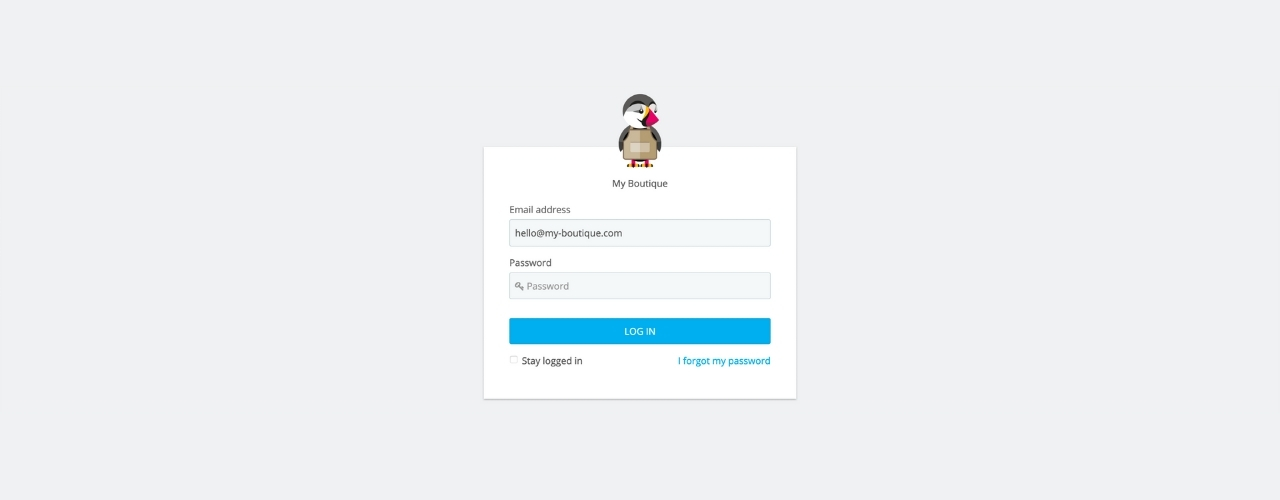
Lost admin password? Here is an option to request and get a new administrator password and go to the PrestaShop admin panel URL on your Online Store. You will need your email address for all the following instructions.
Unable to send an e-mail because e-mail settings are missing?
The e-mail settings are usually found under the General Settings tab. Read my article to discover How to set up Gmail SMTP Settings as one of your third-party services instead of the mail() function from your PrestaShop hosting provider by default) or if you can not access your email [email].
Fix user is automatically logged out of the Admin Panel.
Every time you log in to PrestaShop Admin Dashboard and select a menu, it always redirects automatically to the PrestaShop login page. No matter how many times you try to click the login button, it always happens. That's really terrible user experience (Fortunately, this issue is not affecting users login)!!
Are you wondering if there is a security issue with your PrestaShop website, or is this an issue with the eCommerce platform in general?
If there is ever a time you don't get kicked out right away, try to disable Check the IP address on the cookie option in Advanced Parameters → Administration → General (version 1.7) or Preferences menu (version 1.6).
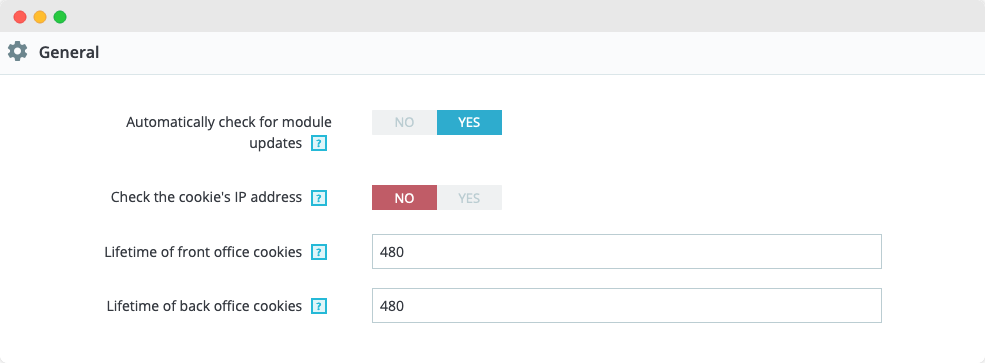
Unfortunately, it does not usually work because you will be kicked out of the Admin Dashboard before doing something. You can not change this value by accessing the source code and finding this value using your file manager.
Access to PrestaShop Database
As a PrestaShop store owner, we have to do this tricky way by accessing the PrestaShop database via PhpMyAdmin or any SQL manager tool:
- Access your MySQL manager (phpMyadmin, CPanel, etc...)
- Run this SQL query: UPDATE ps_configuration SET value = 0 WHERE name='PS_COOKIE_CHECKIP';
In this case, ps_ is my table prefix, you may adapt it to your settings.
This query will update the PS_COOKIE_CHECKIP from value 1 to 0.
The last step:
Clear your browser's cache & cookie key or restart the server.
Now with this tutorial, you can make a quick login to access your Prestashop Administration Panel page to install a PrestaShop addon, customize your PrestaShop theme or configure a PrestaShop module without any problem.
What can I do to prevent this in the future?
If there is only one administrator on your PrestaShop store, keep the above change in place until the site goes to the public. And don't forget to keep everything up-to-date.
Does this PrestaShop login issue happen on a customer account at the front office? I hope it doesn't happen because it will greatly affect customer satisfaction and increase the average cart abandonment rate.
Write your review.
Leave a comment below (you can use your social network account such as Facebook/Twitter to log in) and I will find a solution for you. Do not forget to click on the icon below to show me your reaction.

 Countdown x Bar
Countdown x Bar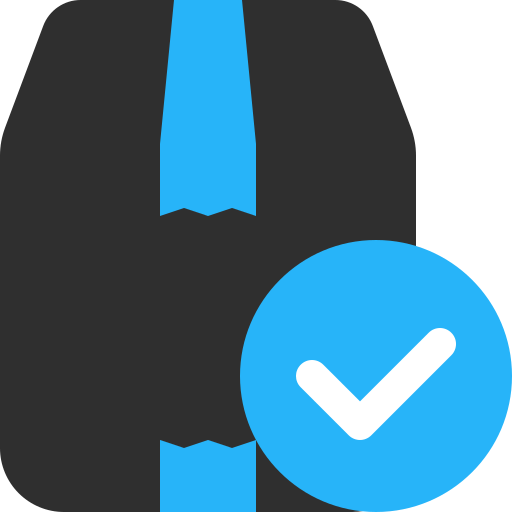 Xleft
Xleft Jump to Checkout
Jump to Checkout GDPR
GDPR